- Search
- Main
- Channels
- Commands
- Access Lists
Home
Welcome to "Bot Manager", a full script for mIRC v7.69+ by entropy 2024.
The latest, stable version is: v2.9 (4/19/24)
Currently, this script is available to the public! Get it: Here.
This bot is best run on it's own mIRC.
If you have some questions or feedback you would like to share, contact us on IRC by clicking Here. Or, if you want to email the author, email: orbitalirc@gmail.com.
Please Note:
- You need to have prior IRC experience and understanding to fully utilize this bot.
- This bot uses 100+ hash tables. Suggested a system with a minimum 1GB RAM!
- When sending commands to the server from the bot's buffer editbox (editbox left of the "clear" button), to message, type in the editbox: "PRIVMSG <nick> :text here" then click "enter". There is no /MSG in Bot Manager, it parses raw IRC events.
- This bot contains a mIRC popups file to make complex functions simple. Simply load: "botpopups.mrc" (included in the "bot.rar" archive) into your mIRC client (not bot client).
- It's wise to make backups of the "botfiles" folder periodically.
- Most private message commands require the second parameter to be a channel.
eg: "!kb <#chan> <nick> <reason>". - There are mode problems on InspIRCd (/WHO) that only list the top chan mode of a user (instead of all the modes, like every other server). So getting accurate modes are questionable. If you encounter inacurate modes on a InspIRCd server, have the netadmins install this: https://docs.inspircd.org/3/modules/namesx
- There are (~/&) mode problems with UnrealIRCd if you do not have Extended Chanmodes specified as "Yes" in the ./Config process. So getting accurate modes are questionable.
- When adding users to the Access lists & adding Masters, do NOT add nicknames only! Example of this: "Nick!*@*". Use a more secure method of hostnames like: "*!*@host.mask.here".
-
The "!mask" mask type must be a number ranging from "1-19" (default is "2"). Basically a setting for all channel/query/bans/protections and access levels.
There are 2 types of mask types with this bot: (1st) Query Mask (2nd) Channel Mask.
Query Mask is the mask type for all query masks.
Channel Masks are dynamic for each channel.
Example of query mask: "/msg <botnick> !mask <1-19>". You must be a master to use this command.
Example of channel mask: "/msg <botnick> !mask <#chan> <1-19>" (in query) -or- "!mask <1-19>" (in channel). You must have greater than or equal to "autoop" access to use this command.
Below, are examples of each mask number for the: "mickey!~mouse@10-20-30-40.mickeymouse.com" hostname.
- *!*mouse@10-20-30-40.mickeymouse.com
- *!*@10-20-30-40.mickeymouse.com
- *!*mouse@*.mickeymouse.com
- *!*@*.mickeymouse.com
- mickey!~mouse@10-20-30-40.mickeymouse.com
- mickey!*mouse@10-20-30-40.mickeymouse.com
- mickey!*@10-20-30-40.mickeymouse.com
- mickey!*mouse@*.mickeymouse.com
- mickey!*@*.mickeymouse.com
- *!mouse@??-??-??-??.mickeymouse.com
- *!*mouse@??-??-??-??.mickeymouse.com
- *!*@??-??-??-??.mickeymouse.com
- *!*mouse@??-??-??-??.mickeymouse.com
- *!*@??-??-??-??.mickeymouse.com
- mickey!~mouse@??-??-??-??.mickeymouse.com
- mickey!*mouse@??-??-??-??.mickeymouse.com
- mickey!*@??-??-??-??.mickeymouse.com
- mickey!*mouse@??-??-??-??.mickeymouse.com
- mickey!*@??-??-??-??.mickeymouse.com
- The "imdb.mod", "news.mod", "weather.mod" and "youtube.mod" modules require API keys to use!
- Websites:
- IMDB API Key: http://omdbapi.com/apikey.aspx
- News API Key: https://newsapi.org/register
- Weather API Key: https://www.weatherapi.com/signup.aspx
- Youtube API Key: https://developers.google.com/youtube/v3/getting-started
- Set the API keys in the bot dialog start screen and then click the "Apply" button!
- The Weather API only works for one month... You can however get a free license of the Weather API if you email them and ask nicely.
- Powered by WeatherAPI.com
Exporting
Instructions for people that want to export settings from one "Bot Manager" script to a new mIRC:
- Shutdown all instances of mIRC.
- Extract "bot.rar" to the new mIRC's main folder (or "$mircdir"). The "botpopups.mrc" file you don't need. Overwrite these files.
- Copy the "mirc.ini" file (in "botfiles" of "bot.rar") to the "$mircdir" of the new mIRC. Overwrite this file.
- Copy and paste the contents of the "botfiles" folder from the "Bot Manager" mIRC, to the new mIRC "botfiles" folder. Overwrite these files.
- And finally, start up the new mIRC.
You should see: "* Loading N bots..." (if you have auto connect servers set).
Upgrading
Instructions for people that want to upgrade from an old version to the new version:
- Download the latest version.
- Type: "//run $mircdir" in the bot's mIRC editbox.
- Close the mIRC program.
- Un-rar the "bot.rar" to the "$mircdir" and replace all files, except the "mirc.ini". The "mirc.ini" file is only used for exporting Bot Manager to a new mIRC.
- Boot the mIRC program.
Success!
Change Log
Here we list the latest versions of "Bot Manager", And any changes made.
- Version: "2.9" (4/19/24)
-
- Updated the bot.mrc.
- Updated the "trivia.mod" module.
- Updated the "uno.mod" module.
- Added "!require" command to the bot.mrc.
- Updated the "!transcode" command.
- Updated the "!ipinfo" command.
- Updated the "!ping" command.
- Updated the "!stats" command.
- Version: "2.8" (8/22/23)
-
- Updated the bot.mrc.
- Updated the "stats.mod" module.
- Added "!delstats" command to the "stats.mod" module.
- Added "!translist" and "!transcode" commands to the "translate.mod" module.
- Updated the "greet.mod" module.
- Added "!delallgreet" command to the "greet.mod" module.
- Updated the "protections.mod" module.
- Added "!highlight <On/Off>" command to the "protections.mod" module.
- Updated the "commands.mod" module.
- Updated the "uno.mod" module.
- Added "!allkick" command to the "protections.mod" module.
- Added "!delallstats" command to the "stats.mod" module.
- Updated the "jokes.mod" module.
- Version: "2.7" (5/20/23)
-
- Updated the bot.mrc.
- Added "away", "oper", "version", "finger" modules.
- Updated the "ping", "weather", "finger", "version" modules.
- Added an "!addvoices" command.
- Added a "nick" option to the: "!ban" command.
- Replaced: "!a" with "!acc".
- Version: "2.6" (2/15/23)
-
- Added an UNO module.
- Version: "2.5" (12/20/22)
-
- Fixed some various stuff.
- Updated all modules.
- Version: "2.4" (11/8/22)
-
- Attempted to fix the bug where sometimes "stats.mod" module gives a /write error.
- Added "thisday.mod" module.
- Updated all modules.
- Changed trivia color commands to: "!tcolors", "!tcolor" and "!tcolor2".
- Added "!colors" command.
- Fixed "tell.mod" module.
- Updated "limit.mod" module.
- Version: "2.3" (11/3/22)
-
- Attempted to fix the bug where sometimes commands do not work in channels.
- Updated all modules.
- Added "!badcountry", "!delbadcountry", "!country", "!duration", "!thisday", "!fml" and "!dadjoke" commands.
- Deleted "age.mod" module.
- Updated "jokes.mod" module.
- Added "duration.mod", "translate.mod" and "quiz.mod" modules.
- Version: "2.2" (10/28/22)
-
- Updated all the modules. You must "overwrite" all the old mods with the new mods when upgrading.
- Updated "weather", "youtube", "news", "imdb", "wiki", "define" and "acronym" modules.
- Version: "2.1" (10/23/22)
-
- Replaced: "!spam" with "!spamwords". So now, you type: "!spamwords <On/Off>" to turn it on/off.
- Version: "2.0" (10/20/22)
-
- Updated all the mods.
- Added "no commands hosts" in the bot dialog, to ignore these wildcard hostmasks from using commands.
- Added "!nocommands" and "!delnocommands" commands.
- Added "!allbantime", "!allmasks" and "!allprotections" private message commands.
- Updated commands/protections modules.
- Version: "1.9" (10/17/22)
-
- Deleted "idlekick" module and placed the code in "protections.mod".
- Deleted "dnsbl" module and placed the code in "protections.mod".
- Updated "idlekick" alias to not kick people with access.
- Updated "protections" module.
- Version: "1.8" (10/15/22)
-
- Updated the "bot.mrc" file and fixed some bugs & addressed some inconsistancies.
- Updated "!key" command.
- Added "!delkey" command.
- Updated "!adduser" and "!deluser" commands.
- Added "acronym" module.
- Version: "1.7" (10/13/22)
-
- Updated the bot dialog and made it bigger.
- Updated "!register" private message command to: !register <chan> <admin_host> <key> (set key to the channel key, key is optional).
- Updated the "autojoin channels" so you can add a key to a channel by seperating it with ":". Example: "#moo:keyhere"
- Added "!key" command.
- Updated commands/trivia modules.
- Version: "1.6" (10/10/22)
-
- Added an "Update" button to check for updates.
- Version: "1.5" (10/10/22)
-
- Updated: !join <#chan> <key> private message command to join channels with a key.
- Added !join error messages if the bot cannot join a channel.
- Added join with key when connecting a bot to the server if channel key is set.
- Version: "1.4" (10/08/22)
-
- Added: !wiki <On/Off> setting.
- Updated commands/wiki modules.
- Version: "1.3" (10/06/22)
-
- Fixed autovoice not working right when bot gets +o/+h.
- Version: "1.2" (10/04/22)
-
- Fixed some hdel bugs.
- Fixed join/part commands.
- Version: "1.1" (09/27/22)
-
- Added a IMDB API key setting.
- Added: !imdb <On/Off> setting.
- Updated !rules !addrules !delrules.
- Updated commands/imdb/news/trivia modules.
- Version: "1.0" (09/13/22)
-
- First release.
FAQ
Here we try to clear up any uncertainty with this bot.
- "How does this all work?"
- Basically there is a main script file (bot.mrc) that sends a /signal to all the mods if the mod is loaded in the modules list.
- You can have all the mods loaded into the active bot, or as little as 0. Say you only need this bot to run "trivia". Just load the trivia mod in the active socket. Then, add the channel to: "Autojoin:" and click "Apply". Now: "!start" (in the channel). Remember: the bot needs to have "@" or "%" (chanop/halfop) mode to start the trivia. For colors, type: "!tcolors on" (in this channel). Also note, only ONE trivia game can run at a time for the whole network (otherwise it would flood your bot off IRC).
- To activate all the basic channel commands, like: "!op" "!deop" "!voice" load the "commands" module.
- The "Buffer:" with dropdown listbox contains "status" and "#channel" log files. Select the log files you want to see. Click the "Run" button to run the log file in windows notepad. Click the "Clear" button to clear this log file and "Clear All" to clear all of the logs.
- This bot uses Hash Tables, *.rtf files, *.dat files, *.txt files and *.log files for storing data.
- "I type: !code, what are the files i should have?"
- It should say: "[Code] ● Files: 40 ● Lines: 15,513 ● Size: 770.19KB". If your files are greater than 40, you got too many duplicate mods loaded! To fix this, close mIRC and extract the "mirc.ini" from "botfiles" directory to the mIRC main directory. Then restart mIRC.
- "I have installed all the mods, but they are not responding. What do i do?"
- Type: "/run botmods". Make sure all the "mods" are in there. Not "botmods\botmods\" but "botmods\". You may need to load them from the command line eg: "/load -rs botmods\module.mod" etc.
- "The Trivia/Uno modules won't turn on and says there is a op/halfop requirement. How do i change this?"
- Simply type: !require <On/Off> (in channel), or in query for all channels.
- "How do I add to the channel blacklist?"
- Type: "!black <host> <reason>". Reason is optional.
- "How do I delete from the channel blacklist?"
- Type: "!delblack <host>".
- "How do I set the badwords on channel?"
- Type: "!badwords" to list badwords, and "!badwords <word> <word2>" to add. To turn it on, type: "!badwords On". These are for badwords on channel, and nick/ident/host when joining.
- "How do I reset the badwords on channel?"
- Type: "!delbadwords" to delete all badwords, and "!delbadwords <word> <word2>" to remove these words from badwords list. To turn it off, type: "!badwords Off".
- "How do I set the badchans on channel?"
- Type: "!badchans" to list badchans, and "!badchans <#chan> <word>" to add. To turn it on, type: "!badchans On". These are for badchans on channel, "WHOIS" nickname on joining channel.
- "How do I reset the badchans on channel?"
- Type: "!delbadchans" to delete all badchans, and "!delbadchans <#chan> <word>" to remove these words from badchans list. To turn it off, type: "!badchans Off".
- "How do I set the spam words on channel?"
- Type: "!spamwords" to list spam words, and "!spamwords <#chan*> <*word*>" wildcards to add. To turn it on, type: "!spamwords On". These are for spam words on channel.
- "How do I reset the spam words on channel?"
- Type: "!delspamwords" to delete all spam words, and "!delspamwords <#chan> <word>" to remove these words from spam words list. To turn it off, type: "!spamwords Off".
- "How do I register the bot's nickname with NickServ?"
- First, change the bot's nickname to the nickname you want to register. Then, type: "PRIVMSG NickServ :REGISTER <password> <email>" into the Buffer Editbox (the editbox on the left of the "clear" button), then hit "enter". Some networks require a confirmation step to register your nickname. Check your email for the bot registration. Next, edit the "services command" and put: "ns identify" into the editbox and then the password in the "password" editbox. Then click "Apply". Now, reconnect the bot. It should now auto identify to NickServ on connection to server (if done right).
- "How do I unban myself from outside of a channel?"
- Simply type: "/msg <botnick> !unban <#chan> me". You must have greater than or equal to "autohop" access to use this command!
- "I get: * Break: command halted (line 203, bot.mrc) what do i do?"
- This usually means that you ctrl+break too many times. If you close mIRC and it still does it after you reboot mIRC, restart the bot's OS.
- "The bot says it's not on a certain channel and it is on it. Also the access lists aren't working. What do i do?"
- This usually means that you entered illegal characters in the: NICK/MAIN NICK dialog editbox fields. Change the fields, "Apply", then reconnect the specific bot.
- "I just registered a channel and some commands do not work! What do I do?"
- Some commands require you to "enable" them before they work. Example: "!weather <On/Off>". To list all the commands that need to be enabled before they work, type: "On/Off" in the bot commands search bar.
- "How do I make the bot ignore people?"
- There are 4 ways to ignore people:
- If you want to ignore all queries, enter: "SILENCE +*!*@*" in the editbox "Commands on Connect", then click the "Apply" button and reconnect.
- If you want to only ignore a couple of people from queries, enter: "SILENCE +*!*@host.com" and "SILENCE +*!*@another.host.com" in the editbox: "Commands on Connect", then click the "Apply" button and reconnect.
- To ignore all people from queries who are not registered with NickServ from private messaging the bot, put: "+R" under "Modes on Connect" then click "Apply". Now, you can either reconnect the bot, or type (in the editbox left of the "clear" button): "MODE <botnick> +R".
- To ignore people from using bot commands, simply add the "hostmask" into "No Commands Hosts" editbox.
- "How do I list the bot's ignore list?"
- Simply type (in the editbox left of the "clear" button): "SILENCE".
- "How do I join a channel I have access on that has a key?"
- Simply type: "/msg <botnick> !key <#chan>". Then type (from mIRC): "/JOIN <#chan> <key>". You must have equal to or greater than "autoop" access to use this command.
- "How long have you been working on this bot?"
- I started working on this bot in July of 2018. I've had plenty of time to get everything just perfect.
- "My bot is banning people for no reason! What do I do?"
- This usually means that the person joins, then after a few seconds, part/quit. Simply type in the channel: "!onchan <Off>". to turn it Off. Or, you can specify the: "!onchansecs <N>" seconds. Note: if you have the "!bantime <N>" set to permanent (or "0"), these violations will not be unbanned.
- "I get: [ERROR] Socket Open Error in my bot status window. What does this mean?"
- This means the socket was unable to connect to the bot server/port. Make sure this is working and try again.
- "Can I use colors in the trivia mod?"
- Yes. Simply type in the channel: "!tcolors <On>". If there is a channel mode: "+c", it will not show colors.
- "!tcolor <00-98>" is the main text color, and "!tcolor2 <00-98>" is the second main color for items.
- "I'm only seeing a small number of commands and i am set as Master. How do I fix this?"
- This means you have not loaded all the modules in the current bot.
- "My bot is not unbanning it's bans! How do I fix this?"
- Try: "!bantime <N>" (in a channel, where N is a number of seconds untill all the bot made bans are removed).
- "My bot is unbanning it's bans! How do I fix this?"
- Try: "!bantime 0" (in a channel). 0 = permanent.
- "Does this bot have flood protection?"
- Yes. Each mod uses dynamic variables that trigger a flood function (if more than 2 times in 2 seconds, for all channel triggers).
- "Some of the commands stopped working! What do I do?"
- Some bot !commands do a site-scrap (to get data from a website), which can stop working at anytime if the site developers changes the html code.
- On the other hand, some bot !commands do not respond (if the mod file isnt loaded) similar to when there is no such command.
- If you know for certain that the command exists, and you have the module for the commands loaded, and the nomodule list is clear, and the channel command prefix eg: "!" is the same as your input, report this immediately on IRC by clicking here. Or, if you want to email the author, email: orbitalirc@gmail.com.
- "Is there a way to connect to a ZNC?"
- At this time, it is unknown.
- "Is there a way to exclude certain modules from a channel?"
- Yes. simply type in channel: "!nomodules <module> <module2>" and "!delnomodules <module> <module2>". To return the "nomodules" list for the current channel, type: "!nomodules". Please note that private message commands will still work even if set in the "nomodules" list.
- "Is there a limit as to how many bots I can run on one network?"
- Yes. Do NOT have more than 2 sockets (of the same IP) on the same network! Most IRC networks have a limit as to how many same IP connections can be on a network at any given time. The reason I said 2, is that if both of those connections ping timeout, then that 2 is now 4 (5 is usually the /gline number with most networks).
Bot Popups
The bot popups are a simple way to use advanced commands without having to be a pro with "Bot Manager". This section is dedicated to people that want "1 click commands".
Get the latest bot popups file: Here.
Toss the "botpopups.mrc" file in your "$mircdir".
Type from the mIRC editbox: "/load -rs botpopups.mrc".
Set the bot nickname by right-clicking in the channel nicklist.
If everything works right and you have the "bot nick" set, and the bot is "chanop/chanhop", you should see "popups" in a channel/nicklist.
Bot Dialog
After you change anything in the bot dialog, make sure to click the "Apply" button!
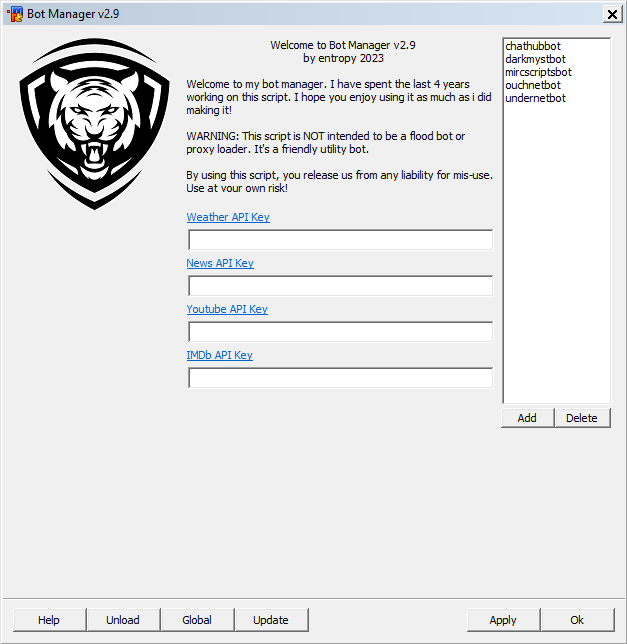
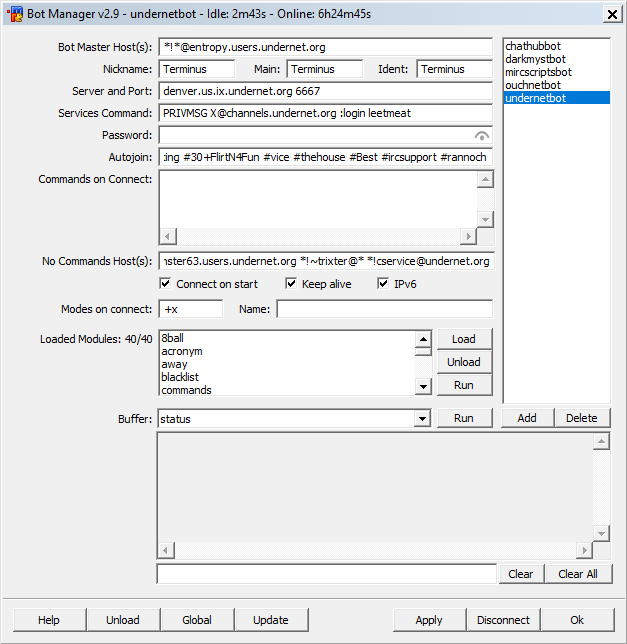
UnderNet settings to identify with "X":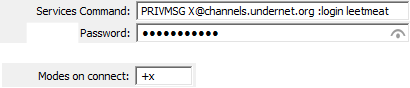
Settings to identify with "NickServ":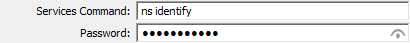
Settings to ignore query messages: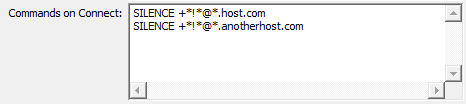
Bot Master Hostmasks - Set these to something dynamic for your hosts, eg: "*!*@entropy.users.undernet.org *!*@Bashie.users.undernet.org". You can specify a wildcard "*" in your hosts. Make sure you are really careful about adding Masters, they completly control this bot and cannot remove other Masters!
Nickname - The current bot nickname.
Main - The bot main nickname. Your bot will continually try to get this nickname (checks every 5 minutes).
Ident - The *!ident@* for the bot nickname (just the string "ident", nothing else).
Server and Port - The server and port the bot uses to connect to. You can also specify SSL (prefix with a "+").
Services Command - The nickserv services command format eg: "ns identify" or "PRIVMSG NickServ :identify".
Password - The nickserv/X nickname/account password.
Autojoin - The bot's autojoin channels list. The bot will auto join all these channels when you connect. Separate the channel and key with: ":". Example: "#moo:keyhere".
Commands On Connect - The commands to issue on connection to this server.
No Commands Hostmasks - Prevents hostmasks specified from using the bot commands. Wildcard: "*" is optional. These settings are global for the bot selected.
Connect On Start - The bot will connect on start of mIRC (if enabled).
Keepalive - The bot will reconnect when it disconnects (if enabled).
IPv6 - The bot will connect to the set server with an IPv6 IP (if enabled).
Modes On Connect - The modes to set on the bot when they connect eg: "+B".
Name - The bot's full name when connecting to server.
Loaded Modules - The modules ran by this bot. The modules list is dynamic for each bot. Here, you can click: "Load" , "Unload" and "Run".
Buffer - The output of the bot status window and channels. Here, you can click: "Run" or "Clear".
Clear - Clears the selected log file for bot selected.
Clear All - Clears all the log files for bot selected.
Apply - Adds all the settings to the hash table and saves them.
Help - The bot's help file (this file).
Global - Sends a global message to all the channels that the bot is on (for the active connection).
Update - Checks the bot website for a new version.
Registering Channels
Only Masters can register channels. Once your bot is connected to IRC, and you set yourself as Master, you can now register bot channels by typing:
/msg <botnick> !register <#channel> <admin_host> <key> (set key to the channel key, key is optional).
The: <admin_host> is the admin hostmask for this channel. Only Masters can add Admins!
Or: if you are a master, you can /INVITE the bot and the bot will join this channel and add it to the bot's autojoin.
Dropping Channels
Only Masters and channel Admins can drop channels. Syntax:
/msg <botnick> !drop <#channel>
Hash Tables
This bot script has many hash tables (or tables, stored in memory).
If you type in the bot's mIRC: //echo -a $hget(0) - You should see a big number.
The main hash tables are as follows:
socket.#channel.ial - The socket/channel's Internal Address List. It contains the hosts of everyone on this socket/channel.
socket.#channel.modes - The socket/channel's Modes of everyone on channel. eg: "nick ~&@%+".
socket.#channel.bans - The socket/channel's Internal Ban List. It contains the bans on all of this socket's channel.
socket - The socket's main hash table. eg: "undernetbot".
start - The bot's servers to connect to on start of mIRC.
bot - The bot's main settings hash table.
Other hash tables are as follows:
socket.#channel.black - The blacklist database for this socket/channel.
socket.#channel.trivia - The trivia database for this socket/channel.
socket.#channel.uno - The UNO database for this socket/channel.
socket.seen - The seen database for socket.
socket.tell - The "!tell" database for socket.
*.rtf Files
The channel access lists are stored here. Mainly, because *.rtf has no line length limit so you can have hundreds of hosts per access level (or line).
Example of an *.rtf file line:
#channel.autoop *!*@this.person *!*@that.person *!*@another.person
*.txt Files
Text files are the most common means of storage in "Bot Manager".
socket.txt - The commands to be executed on the connection to an IRC server.
socket.#channel.quotes.txt - The quotes file for socket/channel.
socket.#channel.trivia.txt - The trivia scores txt file for socket/channel.
socket.#channel.trivia.streaks.txt - The trivia streaks txt file for socket/channel.
socket.#channel.unoscores.txt - The UNO scores txt file for socket/channel.
socket.#channel.unowins.txt - The UNO wins txt file for socket/channel.
Total nickname "stats" are recorded in "botfiles\Stats\"
socket.#channel.ini - The text file for "stat" of each socket/channel.
*.log Files
Log files for "status" and "#channel(s)" in "Bot Manager".
socket.log - The socket log file.
socket.#channel.log - The socket/channel log file.
*.dat Files
Dat files are the hash table settings saved in format "*.dat" in "Bot Manager".
start.dat - The sockets to start on start of mIRC.
bot.dat - The main settings file.
socket.dat - The socket settings database.
socket.seen.dat - The socket seen database.
socket.tell.dat - The socket "!tell" database.
socket.#channel.trivia.dat - The socket/channel trivia settings file.
socket.#channel.uno.dat - The socket/channel UNO settings file.
socket.#channel.black.dat - The socket/channel blacklist settings file.
Help System
The bot comes complete with a help system.
Simply type (in channel): !help -or- !help !command
Simply type (in query): /msg <botnick> !help <#channel> -or- /msg <botnick> !help !command
Access Levels
The access levels are as follows:
MASTER, ADMIN, AUTOOP, AUTOHOP, AUTOVOICE, NOOP, NOHOP, NOVOICE, NONE.
You can only add access levels to a person with a lesser access level than your own! (only greater than or equal to autoop can add noop/nohop/novoice).
Installing
To install this script, you need to extract "bot.rar" to "$mircdir".
Then, type (in the mIRC editbox):
/load -rs bot.mrc
The bot dialog opens. Looks good! Now you need to create a new bot by clicking the "Add" button.
Enter the bot ID (something small, like: "undernet"), the "bot" suffix is then added. Now click the "Ok" button.
Fill out the boxes and then click the "Apply" button. The server/port/nicknames are required before you click the "Connect" button.
Happy Botting!
List access lists
To list all the access lists, type one of these commands:
Simply type (in channel):
!getalluser
Or type (in query):
/msg <botnick> !getalluser <#channel>
To list a specific access list, type one of these commands:
Simply type (in channel):
!getuser <admin/autoop/autohop/autovoice/noop/nohop/novoice>
Or type (in query):
/msg <botnick> !getuser <#channel> <admin/autoop/autohop/autovoice/noop/nohop/novoice>
Clear access lists
To clear the access lists, type one of these commands:
Simply type (in channel):
!clearuser <admin/autoop/autohop/autovoice/noop/nohop/novoice>
Or type (in query):
/msg <botnick> !clearuser <#channel> <admin/autoop/autohop/autovoice/noop/nohop/novoice>
To clear all accesses on channel (and you are master), type: !clearall
Delete from access lists
Type these commands to delete users from access lists:
Simply type (in channel):
!deluser <admin/autoop/autohop/autovoice/noop/nohop/novoice> <hostmask/nickname> <hostmask2/nickname2>
Or type (in query):
/msg <botnick> !deluser <#channel> <admin/autoop/autohop/autovoice/noop/nohop/novoice> <hostmask/nickname> <hostmask2/nickname2>
Add to access lists
When you get your bot setup (and on channels), you can add your friends/colleagues/trusted people.
Simply type (in channel):
!adduser <admin/autoop/autohop/autovoice/noop/nohop/novoice> <hostmask/nickname> <hostmask2/nickname2>
Or type (in query):
/msg <botnick> !adduser <#channel> <admin/autoop/autohop/autovoice/noop/nohop/novoice> <hostmask/nickname> <hostmask2/nickname2>
Or...
!addall <admin/autoop/autohop/autovoice/noop/nohop/novoice> <host> - Adds host to all registered channel's access lists. This is a private message command only. (master)
!addops <admin/autoop> - Adds all ops hosts on channel to the specified level. (admin)
!addvoices - Adds all voices to the "autovoice" access list. (autoop)
Modules
The: "Modules" list is dynamic for each bot.
Loading: Click the "Load" button. Select the modules you would like to Load (into the active bot), then click the: "Ok" button.
Unloading: Click the: "Unload" button. Make sure you have at least 1 item selected on the modules listbox.
Modules List
- 8ball.mod (v1.0) - Author: entropy
- away.mod (v1.0) - Author: entropy
- blacklist.mod (v1.0) - Author: entropy
- commands.mod (v1.5) - Author: entropy
- define.mod (v1.1) - Author: entropy
- dns.mod (v1.2) - Author: entropy
- duration.mod (v1.0) - Author: entropy
- finger.mod (v1.0) - Author: entropy
- fml.mod (v1.1) - Author: entropy
- greet.mod (v1.1) - Author: entropy
- horoscope.mod (v1.1) - Author: entropy
- imdb.mod (v1.3) - Author: entropy
- ipinfo.mod (v1.2) - Author: entropy
- jokes.mod (v1.4) - Author: entropy
- limit.mod (v1.1) - Author: entropy
- news.mod (v1.7) - Author: entropy
- notice.mod (v1.1) - Author: entropy
- oper.mod (v1.0) - Author: entropy
- ping.mod (v1.0) - Author: entropy
- protections.mod (v1.3) - Author: entropy
- quiz.mod (v1.0) - Author: entropy
- quotes.mod (v1.0) - Author: entropy
- reminder.mod (v1.0) - Author: entropy
- seen.mod (v1.0) - Author: entropy
 stats.mod (v1.3) - Author: entropy
stats.mod (v1.3) - Author: entropy- tell.mod (v1.0) - Author: entropy
- thisday.mod (v1.1) - Author: entropy
- time.mod (v1.0) - Author: entropy
- title.mod (v1.2) - Author: entropy
- toke.mod (v1.0) - Author: entropy
- translate.mod (v1.1) - Author: entropy
 trivia.mod (v1.4) - Author: entropy
trivia.mod (v1.4) - Author: entropy uno.mod (v1.0) - Author: entropy
uno.mod (v1.0) - Author: entropy- urban.mod (v1.1) - Author: entropy
- version.mod (v1.0) - Author: entropy
- weather.mod (v1.2) - Author: entropy
- whois.mod (v1.0) - Author: entropy
- wiki.mod (v1.3) - Author: entropy
- youtube.mod (v1.1) - Author: entropy
Download all the latest modules Here.
Master Commands
!addall <admin/autoop/autohop/autovoice/noop/nohop/novoice> <host> - Adds host to all registered channel's access lists. This is a private message command only.
!allkick <kick> <On/Off> - Turns "kick" for all channels On/Off. Example: "!allkick highlight On". If you don't specify a kick, return all available kicks. This is a private message command only.
!allbantime <N> - Sets all channel's bantime to <N>.
!allblack <host> <host2> - Adds the hostnames specified to all the channel blacklists.
!allgreet <nick> <string> - Adds a greet to nickname on all channels (the bot is on).
!allmasks <1-19> - Sets all channel's mask type to <1-19>.
!allnews <On/Off> - Turns all channels news status On/Off.
!allprotections <On/Off> - Sets all channel's protection kicks status to on/off. This is a private message command only.
!clearall - Clears all the access lists for channel.
!colors <On/Off/value> - If On/Off is specified, turn socket colors On/Off. Otherwise, set the colors for socket.
!delall <host> - Deletes all access for host on all channels the bot is on. This is a private message command only.
!delallblack <host> <host2> - Deletes the hostnames specified from all the channel blacklists.
!delallgreet <nick> <nick2> - Deletes all the greets for "nicks" on all channels.
!delallstats <nick> <nick2> - Deletes "nicks" from all channel's stats. This is a private message command only.
!delnocommands <host> <host2> - If host is specified, remove "host" from "nocommands" list. Otherwise, remove all hosts from the "nocommands" list.
!eval <command> - This command evaluates <command>. This is a private message command only.
!global <string> - This command sends a global message to all channels the bot is on. This is a private message command only.
!join <#chan> <key> - Instructs the bot to join the channel specified. Key is optional. This is a private message command only.
!kball <nick> <reason> - Kick/Bans nick from all the channels the bot is on.
!load <module> <module2> - Loads mods to the bot's list.
!loadall - Loads all mods to the bot's list.
!modules - Returns the modules loaded.
!nocommands <host> <host2> - If no parameter is specified, return "nocommands" list. Otherwise, add hosts to the "nocommands" list.
!queryprefix <char> - Sets the default private message command prefix.
!register <#chan> <admin_host> <key> - Registers <#chan> and adds admin <admin_host>. Key is optional. This is a private message command only.
!unload <module> <module2> - Unloads mods from the bot's list.
!unloadall - Unloads all mods from the bot's list.
Admin Commands
!addops <admin/autoop> - Adds all ops hosts on channel to the specified level.
!autoop <On/Off> - Toggles the auto op (@) on join (for everyone) setting.
!deopall - Deops all nicknames on channel.
!drop <#chan> - Drops <#chan> and removes all accesses. This is a private message command only.
!opall - Ops all nicknames on channel.
!part - Instructs the bot to part the channel specified.
Autoop Commands
!autohop <On/Off> - Toggles the auto hop (%) on join (for everyone) setting.
!away - Replies all the channel's away nicknames. This is a channel command only.
!badchans <On/Off/value> - Turns the bad channels kicker on/off. If value is specified, add the bad chans specified to the bad chans list (seperate each badchan with a space). If nothing is specified, return the bad chans.
!badcountry <On/Off/value> - If parameter is "On/Off", turn it On/Off. If value is specified, add words to bad country blacklist.
!badwords <On/Off/value> - Turns the bad words kicker on/off. If value is specified, add the bad words specified to the bad words list (seperate each badword with a space). If nothing is specified, return the bad words.
!bantime <N> - Sets the default bantime (in seconds) when banning (0 for never unban).
!caps <On/Off> - Turns caps abuse status kick On or Off.
!capspercent <N> - Kicks a user if they speak uppercase with more than this percent of string.
!clearuser <admin/autoop/autohop/autovoice/noop/nohop/novoice> - Clears the access list specified.
!clones <On/Off> - Turns the clone kick to either On or Off.
!cycle - Parts/joins the channel.
!dehopall - Dehalfops all nicknames on channel.
!delbadchans <word> <word2> - Deletes specified words from bad channel list. If value is specified, delete bad channels matching words. If nothing is specified, delete all the bad channels.
!delbadcountry <value> - If value is specified, remove countries specified from badcountry list. Otherwise, remove all countries from country blacklist.
!delbadwords <word> <word2> - Deletes specified words from bad word list. If value is specified, delete bad words matching words. If nothing is specified, delete all the bad words.
!delkey <#chan> - Unsets the key for channel. This is a private message command only.
!delnotice - Clears the onjoin notice for channel.
!delspamwords <*word*> <*word2*> - If "word" is not specified, deleted all the Spam words. Otherwise, deletes the spam words matching keywords.
!deluser <admin/autoop/autohop/autovoice/noop/nohop/novoice> <host/nickname> <host/nickname> - Deletes all host/nicknames specified to the level specified.
!delnomodules <module> <module2> - If module is specified, removes modules specified from channel "nomodules" list. If module is not specified, remove all modules from the "nomodules" list.
!deopvoice - Deops/voices you on channel.
!deop <nick> <nick2> - Removes the (@) modes for all nicknames supplied on channel.
!dnsbl <On/Off> - Turns DNSBL On or Off.
!do <nick> <nick2> - Removes the (@) modes for all nicknames supplied on channel.
!finger <nick> - Replies the specified nick's finger reply. This is a channel command only.
!flood <On/Off> - Turns the flood kicker On or Off.
!floodlines <N> - Sets the flood lines offset.
!floodmodes <+modes> - Sets the flood modes offset.
!floodsecs <N> - Sets the flood seconds offset.
!greet <nick> <string> - Adds a greet for nickname on channel. If you do not supply a "string", this nick's greet will be unset.
!highlight <On/Off> - Turns highlight kick On/Off.
!hopall - Halfops all nicknames on channel.
!invite <nick> - Invites nickname to channel.
!key <#chan> <key> - Sets the key for channel. If <key> is not specified, return the channel key. This is a private message command only.
!limit <On/Off/value> - If parameter is On/Off, turn it On/Off. To set the offset parameter, specify a number between 5-30.
!mask <1-19> - Sets the default mask type for access lists/bans/protections.
!maxclones <N> - Sets the maximum clones on channel to this value.
!mode <modes> - Sets mode on channel.
!mute <nick> - Mutes nick for 10mins.
!news <On/Off> - Turns news On or Off.
!nomodules <module> <module2> - If no parameter is specified, return "nomodules" list. Otherwise, add modules to the channel no modules list.
!notice <string> - Sets the on join notice (if <string> is specified). Otherwise, the on join notice will be unset.
!o <nick> <nick2> - Sets (@) modes for all nicknames supplied on channel.
!onchan <On/Off> - Turns the onchan (join/part/quit flood) status "On" or "Off".
!onchansecs <N> - Sets the ban for join/part/quit flood less than or equal to N seconds.
!opdevoice - Ops/devoices you on channel.
!oper - Replies all the channel's IRC Operators nicknames. This is a channel command only.
!op <nick> <nick2> - Sets (@) modes for all nicknames supplied on channel.
!prefix <char> - If char is specified, set the command prefix. Otherwise, returns the current command prefix.
!protections <On/Off> - Sets all the channel protection kicks status to On/Off.
!repeat <On/Off> - Turns the repeat kicker On or Off.
!repeatlines <N> - Sets the repeat lines before the kick/ban.
!repeatsecs <N> - Sets the repeat secs before the kick/ban.
!require <On/Off> - Turns the Op/Halfop requirement for UNO and Trivia On or Off.
!seen <nick/wildcard/on/off> - Returns the last thing nickname/wildcard did on network.
!spamwords <On/Off/*word*> - Turns the spam words kicker on/off. If value is specified, add the words specified to the spam words list. If nothing is specified, return the spam words.
!sticky <On/Off> - Turns the sticky key kicker On or Off.
!stickykeys <N> - Sets the maximum repeating keys kick to this value.
!sync - Changes the channel topic to the last set channel topic.
!title <On/Off> - Toggles the title grabber on channel.
!topic <string> - Changes the channel topic (no parameter to clear the topic).
!version <nick> - Replies the specified nick's version reply. This is a channel command only.
!warn <On/Off> - Turns protection violations warnings On or Off.
!warnings <N> - Sets the max warnings number given before kick/banning a person from a channel.
!w <location/zipcode/on/off> - If parameter is "On/Off", turn weather status to this value. Otherwise, displays the weather on location.
!weather <location/zipcode/on/off> - If parameter is "On/Off", turn weather status to this value. Otherwise, displays the weather on location.
!whois <nick> - /WHOIS nick specified and messages the channel the result.
Autohop Commands
!adduser <admin/autoop/autohop/autovoice/noop/nohop/novoice> <host/nickname> <host/nickname> - adds all host/nicknames specified to the level specified.
!addrules <rules> - Sets the channel rules.
!addvoices - Adds all voices to the "autovoice" access list.
!autovoice <On/Off> - Toggles the auto voice (+) on join (for everyone) setting.
!b [-tN] <host> <host2> - Bans all hosts supplied on channel. If you supply: -tN, then the bans will be removed after this number of seconds.
!ban [-tN] <host> <host2> - Bans all hosts supplied on channel. If you supply: -tN, then the bans will be removed after this number of seconds.
!bans2black - Adds all bans on channel to channel blacklist.
!black <host> <reason> - Adds host to the channel blacklist.
!black2bans - Puts all channel blacklisted in the channel ban list.
!blacklist - Lists all blacklisted adresses on channel.
!clearblack - Deletes all hosts from channel blacklist.
!dec <N> - Sets the trivia points to deduct per hint.
!dehop <nick> <nick2> - Removes the (%) modes for all nicknames supplied on channel.
!delblack <host> - Removes host from channel blacklist.
!delquote <N> - Deletes quote number N.
!delrules - Clears the rules for channel.
!delstats <nick> <nick2> - Deletes "nicks" from the channel stats file.
!devoiceall - Devoices all nicknames on channel.
!dns <hostname/IP> - Returns the DNS of host/IP.
!file <file.txt> - Sets the trivia questions file.
!hop <nick> <nick2> - Sets (%) modes for all nicknames supplied on channel.
!hints <N> - Sets the trivia hints per question setting.
!idlekick <On/Off/duration> - Turns idlekick On/Off. If "duration" is specified, set the max idle time (in seconds).
!imdb <On/Off/movie> - Returns IMDB film info that matches <movie>.
!kb <nick> <reason> - Kick/bans nickname from channel.
!k <nick> <reason> - Kicks name from channel.
!kick <nick> <reason> - Kicks name from channel.
!msg <#chan> <text> - This command will message the supplied channel with text. This is a private message command only.
!percent <N> - Sets the trivia hints percent.
!perchar <N> - Sets the trivia points per character setting.
!protect <On/Off> - Enables protection of bans for people with access.
!servers - This command returns stats for all servers on channel.
!settings - This command returns channel settings enabled/disabled on channel.
!stats <On/Off/nick> - Turns stats On/Off. If "nick" is specified, display stats for nick. If "nick" is not specified, display stats for self.
!subnet <N> - This command will ban the first <N> subnets for IP.
!tcolor <00-98> - Switches the first trivia color to specified value.
!tcolor2 <00-98> - Switches the second trivia color to specified value.
!tcolors <On/Off> - Switches the trivia colors option on or off.
!thints <N> - Sets the trivia time between hints.
!tpoints <N> - Sets the trivia points per correct answer.
!tquestions <N> - Sets the trivia time between questions.
!ub <host> <host2> - Unbans all hosts supplied on channel. If you specify "me" for the host, it will unban you from the channel.
!unban <host> <host2> - Unbans all hosts supplied on channel. If you specify "me" for the host, it will unban you from the channel.
!unbanall - Unbans all banned hosts on channel.
!voiceall - Voices all nicknames on channel.
!wiki <On/Off/string> - Returns the WIKI for string.
!youtube <On/Off/string> -If On/Off is specified, turn it On/Off. Otherwise, returns YouTube video found for string.
!yt <On/Off/string> -If On/Off is specified, turn it On/Off. Otherwise, returns YouTube video found for string.
Autovoice Commands
!clonescan - Returns the clones on channel.
!devoice <nick> <nick2> - Removes the (+) modes for all nicknames supplied on channel.
!dv <nick> <nick2> - Removes the (+) modes for all nicknames supplied on channel.
!v <nick> <nick2> - Sets (+) modes for all nicknames supplied on channel.
!voice <nick> <nick2> - Sets (+) modes for all nicknames supplied on channel.
No Access Commands
!8ball <question> - Asks the magic 8ball for an answer to a yes or no question.
!acc <nick/host> - Displays access of <nick/host> on channel.
!access <nick/host> - Displays access of <nick/host> on channel.
!addquote <text> - The quote to add.
!chanstats - This command returns the channel modes and various other channel information.
!code - This command returns the lines/size/files loaded.
!commands <module.mod> - Returns the total commands number for this module.
!country <Code/Country> - Returns the Code/Country for string specified.
!dadjoke - Returns a random dad joke.
!define <word> - Defines word on channel.
!dur <month/day/year> <month2/day2/year2> - If parameter 2 is not specified, returns duration between parameter 1 to today's date. Otherwise, Returns duration from first date to second.
!duration <month/day/year> <month2/day2/year2> - If parameter 2 is not specified, returns duration between parameter 1 to today's date. Otherwise, Returns duration from first date to second.
!fml - Returns a random FML from their website.
!forcetoke - Forces your turn on the toke game.
!getalluser - Lists all the access lists.
!getuser <admin/autoop/autohop/autovoice/noop/nohop/novoice> - Lists the access list matching <level>.
!h <sign> - Returns the astrological daily forcast.
!help <!command> - Returns help or help with command.
!hint - Displays a trivia hint.
!hits - Displays hits left in the bong for the toke game.
!horoscope <sign> - Returns the astrological daily forcast.
!idle <nickname> - Returns idle time for nickname.
!ipinfo <IP4/IP6> - Returns the location of IP entered.
!manual - Returns the bot help site.
!nickstats - This command returns the channel nickname's modes with percentage.
!pass <nick> - A toke game command. Passes the bong to nick (if its your turn).
!ping <nick> - Replies the specified nick's ping reply. This is a channel command only.
!popups - Returns the bot popups file.
!quote <N/*wildcard*> - Searches the quotes for N (number) or *wildcard*. If no wildcard is specified, it selects a random quote.
!quiz - Returns morning quiz.
!quotes - Displays the total quotes.
!reload - Reloads the bong on the toke game.
!remind <1h23m> <text> - Reminds you after specified time has expired.
!reminder <1h23m> <text> - Reminds you after specified time has expired.
!rules - Rules for channel.
!score <nick> - Lists nick's trivia score.
!skip - Skips the current trivia question.
!start - Turns trivia On.
!stop - Turns trivia Off.
!streak <nick> - Returns the best trivia streak for nick.
!tell <nick> <string> - Tells nickname text when they msg/action/join next.
!thisday - Returns info for what happened on today's day in history.
!time <city/state/country> - Returns the time for location on channel.
!toke <On/Off/help> - Turns the !toke game On/Off/help. If no parameter is specified, toke it (if it's your turn).
!top10 <stat> - Top10 Total stats for <stat> on channel.
!top20 <stat> - Top20 Total stats for <stat> on channel.
!trans <language1/language2> <text> - Defines "text" on channel for supplied languages.
!translate <language1/language2> <text> - Defines "text" on channel for supplied languages.
!transcode <country code> - Defines country code to language.
!translist - Lists all country codes.
!trivia <On/Off/help/stats> - Turns the trivia game On/Off. If parameter is help, list help. If parameter is stats, list stats.
!triviatop10 - Return the top10 trivia scores/streaks.
!triviatop20 - Return the top20 trivia scores/streaks.
!turn - Displays who's turn is it in the toke game.
!ud <string> - Searches urban dictionary for string.
!uno <On/Off> - Turns UNO On/Off.
!unobesttime - Returns the best UNO time.
!unobot - Turns UNO On (in bot mode).
!unocmds - Returns UNO commands.
!unocolor <00-98> - Sets the UNO colors. Enter nothing as the first parameter to unset the colors.
!unopoints <nick> - Returns your UNO points.
!unorules - Returns the official UNO rules.
!unotop10 - Returns top 10 UNO points/wins.
!unotop20 - Returns top 20 UNO points/wins.
!unowins <nick> - Returns your UNO wins.
!unoworsttime - Returns the worst UNO time.
!urban <string> - Searches urban dictionary for string.
!uptime - This command returns the Uptime for mirc/system/server.
!whoquote <N> - Returns the author of quote.

