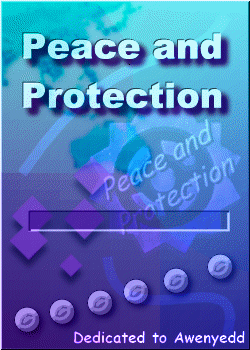Author: acvxqs
Original: pai
Added: 6y
Updated: 4y
mIRC: 7.61
Hits: 15,386
Downloads: 2,450
Review: maroon
Size: 1.1MB
 3
3  0
0
Login to vote.
Peace and Protection
v4.22.9
Out of all mIRC scripts, Pai's Peace and Protection is undefeated in style and substance. Pai released PnP 4.22 back in February 2002. It's contains some 3 00 lines of code and covers most inbuilt mIRC identifiers and aliases. Whereas other scripts are no longer working (due to relying on dlls that no longer work with newer mIRC versions), PnP continues to shine as everything is written in mSL!
00 lines of code and covers most inbuilt mIRC identifiers and aliases. Whereas other scripts are no longer working (due to relying on dlls that no longer work with newer mIRC versions), PnP continues to shine as everything is written in mSL!
PnP is designed to be a good choice for anyone looking for a mIRC script. All of its features are highly configurable, so you don't need to settle for what someone else thinks is best. Most features work quietly in the background- and those that don't can be turned off. You can keep yourself and your channels safe, and have a much nicer overall IRC experience. PnP doesn't have the sleek, fancy look that some scripts have- instead, all development time went into making useful, flexible, and powerful features. Browse through configuration and the popups for just a glimpse of the many features available... or just run it with the default configuration and learn as you go.
Core features
Included, but not limited to:
Comprehensive away system
Favorites (Networks and channels; auto-connect + auto-join + auto-fill etc)
Whois tome
Comprehensive theming (Theme Central)
User list + black list + authorization list
Comprehensive self protection (DCC, CTCP, Queries, Notices)
Comprehensive channel protection (censor, flood, scroll, repeating, clones, takeover, abuse)
Customizable popups (Channel, Menubar, Nicklist, Query, Status)
Dynamically loaded server list popups in status window
Update mIRC titlebar with information
Translation support: PnP is available in English, Türkçe (Turkish) and Nederlands (Dutch)
Included add-ons:
X / Z / P Bot support (Undernet, OZorg, Netgamers respectively; this can be adjusted in NETWFEAT.DAT. Q bot for QuakeNet is not supported!)
Sound support
NickServ support
ChanServ support
LastSeen (keeping track of users)
Rerouting (the ability to take text from one window and display it in another)
Spam Blocker CC support (limited file server)
CC support (limited file server)
Support: https://github.com/solbu/Peace-and-Protection
Wiki: https://github.com/solbu/Peace-and-Protection/wiki
Issues: https://github.com/solbu/Peace-and-Protection/issues
Forum: http://www.kristshell.net/pnp/
What's New in PnP?
Complete details on everything added here.
As of Sunday October 21 2012, the support channel #peace&protection has moved to EFnet.
*** 4.22.9 changes ***
* BugFix mIRC sets $numeric == 0 for non-numeric raws causing PnP to display no/strange output (for example on raw AWAY:*:{})
* BugFix PnP fails to reload script\addon320.mrc if it's needed but not loaded
Full changelog at: https://github.com/solbu/Peace-and-Protection/blob/master/whatsnew.txt

Moderator
If you have a cool add-on for PnP let me know! Cheers

Moderator
You can load the addon in PnP by placing it first in "%appdata%\mIRC\addons" and running "/addon i addons\weather.ppa" within PnP. It will automatically open the configuration dialog. The dialog can be found in menubar > PnP > Addons > Weather > Configure...
Trigger is set to !weather, but you can change this by running /`set weather.trigger !your-trigger
You can add networks and select either whitelist channels or blacklist channels. Whitelisted channels: Only respond to added networks and added channels. Blacklisted channels: Respond to all channels on network by default, but ignore those that are blacklisted.
For each channel (or network if blacklisted option is set), you can select what information the script returns: City, Country, Weather short description, Weather long description, Humidity, Temperature, Min. temp., Max. temp., Pressure, Visibility, Wind speed, Wind degree, Sunrise ETA, Sunset ETA and Cloud coverage.

Moderator

Moderator

Moderator
1. Create an application shortcut to "C:\Program Files (x86)\mIRC\mIRC.exe" -r%userprofile%\Documents\PnP
(Ensure there's no space between the -r switch and the target directory. This, to ensure $mircdir is set to that dir.)
2. Copy the PnP files and folders to the %userprofile%\Documents\PnP directory and start mIRC by clicking on the application shortcut.
3. Turn off warning "Confirm when using a command that may run a script" in mIRC > Options > Other > Confirm.
4. /load -rs script\first.mrc
PnP is twenty years old and has seen windows 9.x all the way to windows 10 now...
(When MS Windows moved away from 9x O/S to NT for the home, we stopped having write access to the %programfiles% folder. %appdata%\mIRC is where mIRC now looks if no switches are specified. It definitely makes sense to have your setup in %appdata%!)
This script is not for you, but there are other scripts here